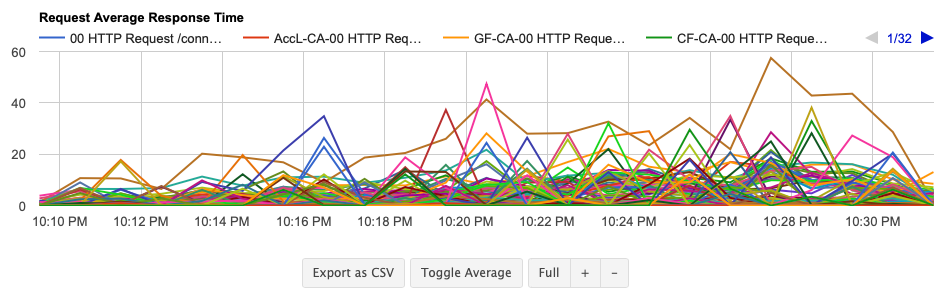We have been using RedLine13 for our performance testing client projects with Apache JMeter and continue to use the awesome service considering simple and great features offered at very attractive price (Almost free) as compared to other services in the market.
In this short article you will see few of the interesting features that helped us to improve the productivity in our client projects.
Scaling the test with large number of concurrent users
You can simulate a large number of virtual users easily with a few clicks after configuring your AWS keys with RedLine13.
There is no limit in creating number of servers (JMeter agents) and test durations.
Simulating load agents from multiple geographical locations
As a performance tester you need to simulate the real users accessing the target system from different geographical location. With RedLine13 you can set the location(s) of your load agent(s) by selecting the location(s).
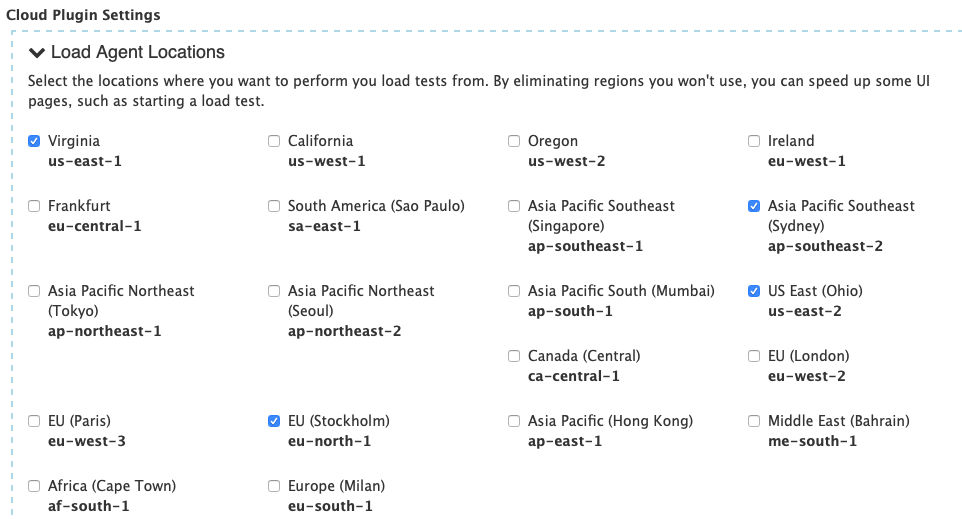
Once your preferred locations are configured they are available to your load tests.
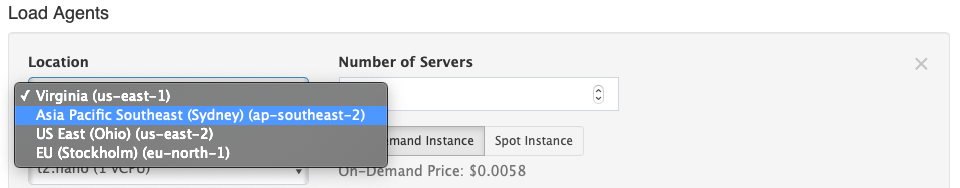
The common issues faced by the JMeter testers in test infrastructure management, test execution, monitoring and test reporting are handled by RedLine13 platform out of the box.
Setting-up load agents, distributing test data and other artefacts across agents, maintaining the JMeter versions and plugins, collecting test results and logs from agents, monitoring load agents, generating test results, archiving the test results are some of the common issues faced by the JMeter testers.
You we can just focus on the test scripting with Redline13!
Re-running the tests with one-click
It is possible to re-run your test with a single click. This is really useful when developers have done the fixes and want to verify the fix quickly.
Cloning the tests
If you want to run the previous tests with some changes, the cloning feature will be useful. This is a really useful time saving feature when you want to run a test by changing some of the configuration, test data files , agents or JMX.
You can read more about re-run and clone features through this link
Observing the test results at runtime
You can monitor the throughputs, response times, errors, agents’ health , active threads , statistics and more information as the test is being executed. You can
You can share the test being executed with your team and monitor the test together.
Automatic Test Reports at the end of the tests
RedLine13 creates HTML Dashboard reports at the end of your tests in addition to the other test reports available through the RedLine13 itself.
You have access to the test results and logs for creating your own custom reports and detailed analysis.
You can easily share the test results with any stakeholders through a link. Sharable link can be created by clicking the share button.
Splitting the test data across the agents
Sometimes you may want to simulate unique users accessing the target system. User credentials (e.g data in a CSV file) will have to be spitteed and distributed across the load agents.
With RedLine13 you can achieve this with just two steps. Upload the the test data file and click the checkbox “split”
You can read more about this feature through this link.
Plugins at your fingertips
RedLine13 has support for standard and some of the frequently used plugins out of the box.
You can upload your private and public plugins and reuse them across the tests.
Great Support Team
If you encounter any issue with the test execution or need any clarification you can contact the support team through RedLine13 dashboard or through emails support@redline13.com
They will reach you promptly and will help you to fix the issue. Support team provides detailed explanations for your clarifications and makes your experience better.
Other notable features
- Access the service through APIs
- Jenkins integration
- Firfox add-on for script recording
- Team management
- Running parallel tests
- Remote sources for extra files
All these features come with very cost effective service plans. You can tryout RedLine13 for free!
You can contact us for performance testing and other software testing service.