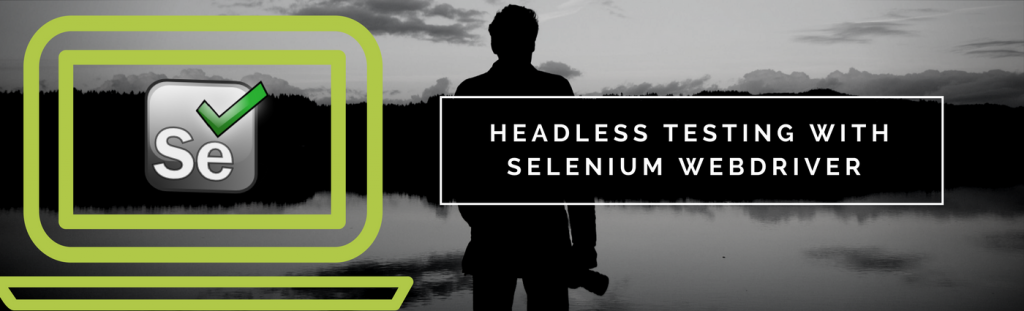Headless browser testing very important when you want run your Selenium test suites efficiently. Popular headless browsers supported by Selenium WebDriver are taken off from v3.6.0. It is time to switch to recently included headless browsers. We have discuss What, Why, When and How of the headless testing. Our recommendations for the testers are
In order to find the APK file package name and launcher activity name we can use the “APK info” app. You can download it from the Google play store and install it to your emulator. Once you open the APK info app, it will display a list of applications installed in your device. Now long
What is selenium grid? Selenium grid is used to run test execution in different machines, different operating systems and multiple browsers at the same time. What is Docker? Docker is similar to a virtual machine and it consists a docker container. By using that container developer can create, deploy, and run applications. Docker containers allow
As a company specialized in software testing, we engage in different software testing projects across different application domains regularly. In this blog post we will be sharing the experience we gathered in performance testing an Enterprise level healthcare application using JMeter and other open-source tools during early 2013. The application we were tasked to test
In order to automate android software app using Appium, you should aware about how to locate elements of the app to use them in webdriver automation software test scripts. Since we are testing the Calculator app which is native, we cannot inspect the elements with fire-bug. Due to this reason we are going to use UI
What is an Emulator? An emulator is hardware or software that enables one computer system (called the host) to behave like another computer system (called the guest). For an example it will allows your PC to behave as an Android device. Now first open your SDK folder. There will be an exe file named AVD Manager.exe.
Download Appium from here Click on Download Appium button. It will download a zip file into your computer. Now extract the downloaded file and open it. There will be an exe file named appium-installer.exe. Double click on that exe file to start the installation process. It will ask you to select a language during the
Download and install Microsoft .Net framework (if not installed previously) Search for the latest version of the Microsoft .Net framework.It will take you to Microsoft .Net Framework latest version download page. Click on Download button. It will download the exe file. Next double click on the downloaded exe file and proceed with the installation with default
This plugin is required to use android SDK with Eclipse. Prerequisites: Eclipse IDE should be installed in to your computer! We can integrate android SDK with eclipse IDE to access SDK tools in eclipse IDE. For that we need to install the plugin called Android Developer Tools (ADT) Open Eclipse IDE and go to Help ->
What is Android SDK? It is software development kit which enables you to create applications for Android platform.It also provides capabilities to create emulators to test the applications. Android SDK is a prerequisite to run and test on Android platform using Appium. System Requirements 2 GB RAM minimum, 4 GB RAM (Recommended) Microsoft® Windows® 8/7/Vista/2003