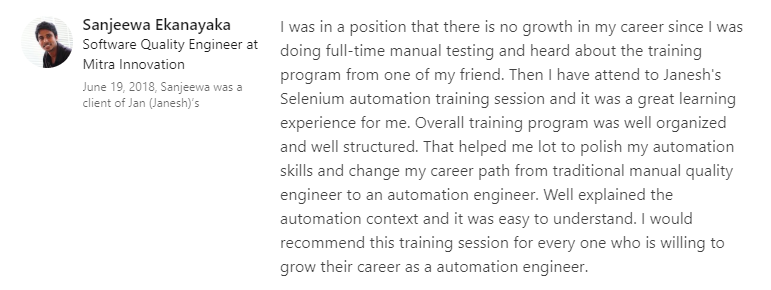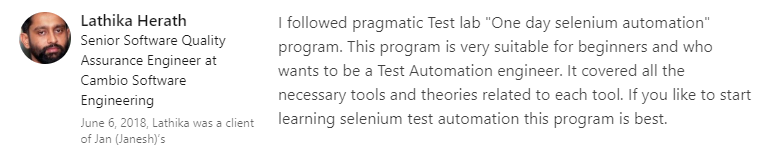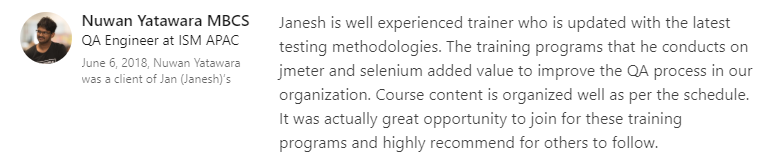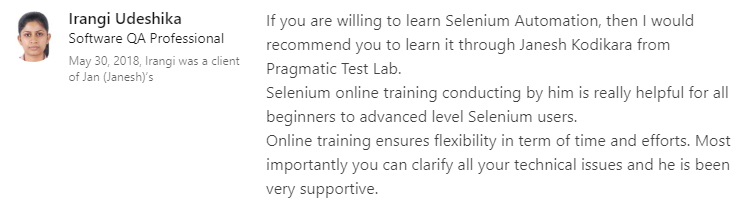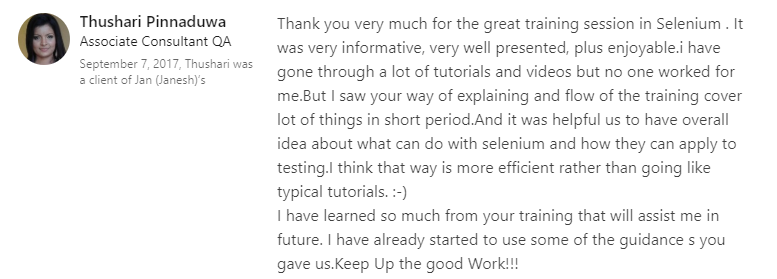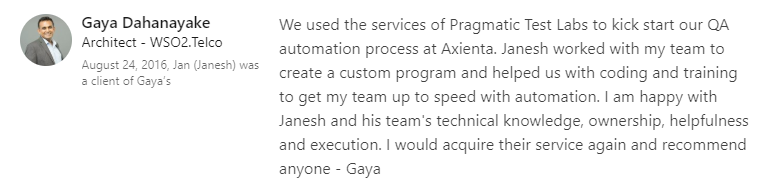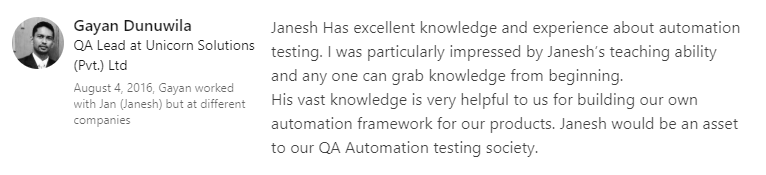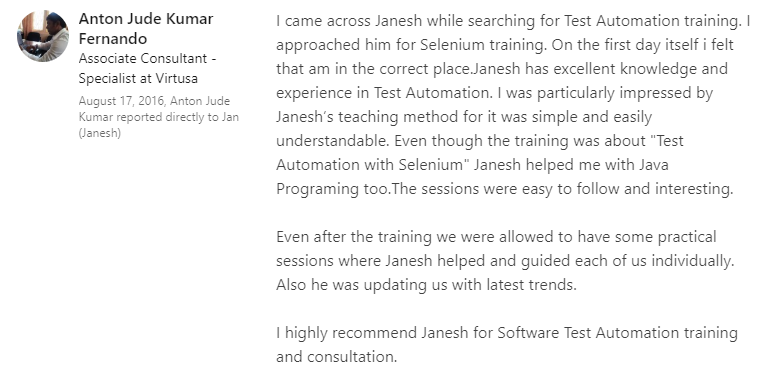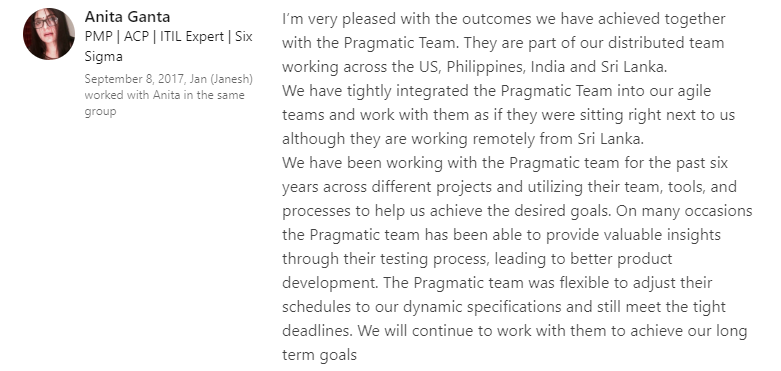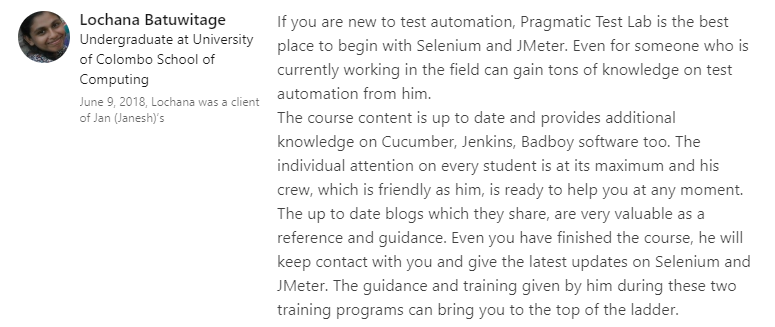Web Applications Functional Test Automation with Selenium
Web applications functional test automation with Selenium”, training is specially designed by Pragmatic Training to build desired competencies in test automation engineers around the world.
The course content is based on the well-established software test automation knowledge base widely accepted around the world. Course outline is constantly updated [04 jan 2021] based on dynamics in the technologies, tools, industry needs etc.
The Selenium course is designed to help software testing professionals to use Selenium Test Automation Suite in Web Application test automation effectively and efficiently.
Please contact janesh@pragmatictesters.com for your online/individual/corporate training requirements.
- Core Java Skills
- A good working knowledge of Software Testing
- Desire to learn and apply the test automation skills at the work place
Course outline
- Test automation concepts and fundamentals
- Overview of Selenium WebDriver, IDE and Selenium Grid
- Installing and configuring the test automation environment (IDEA, Maven, JDK and TestNG)
- Dependency management with Maven
- Creating test scenarios with Selenium
- Working with different types of web elements
- Working with javascript popups, iframes, tabs/windows and alerts
- Synchronisations with Implicit, Explicit and Fluent Waits
- Drag & drop, scrolling and simulating mouse and keyboard actions
- Screen capturing on failure
- Emulating complex user gestures using Actions class
- Working with select and other lists/drop-downs
- Overview of Selenium WebDriver API documentation
- Comprehensive overview of supported location strategies
- Mastering XPath and CSS
- Installing browser extensions, Chrome developer tools to find location strategies
- Locating dynamic elements in a web page
- [Selenium 4] Relative locators
- Best practices in location strategies
- Overview of unit testing and unit testing frameworks
- Configuring IntelliJ IDEA to work with TestNG, Maven and WebDriver
- TestNG annotations and Assertions
- AssertJ assertion framework
- Running test suites
- Overview of cross browser testing and use of drivers
- Cross browser testing with IE, Firefox, Chrome, Opera and Safari
- Headless testing (non-gui-mode)
- Challenges in cross browser testing
- Testing behind proxy server
- Running tests on a remote machine
- Use of Options to set properties of the WebDriver
- Overview of test automation frameworks
- Types of test automation frameworks
- Use of Page Object and Page Factory design patterns for creating a framework
- Delegating browser managements
- Creating custom methods for actions
- Creating a support class for Checkbox
- Test data management, data driven testing
- Integrating Log4j, Java Mail, Databases (JDBC) with the framework
- Integrating reporting tools (ReportNG, Extent Report)
- Reading project properties using Apache commons
- Use Sikuli for file upload and download
- Integrating the project with Git and GitHub
- Coding standards, code refactoring and best practices
- Code quality checking and analysis using integrated tools in IDEA
- Sharing a sample test automation framework
- Overview of parallel testing
- Selenium grid installation and configuration
- Running test with multiple nodes
- Running tests behind a proxy
- Overview of continuous integration
- Jenkins installation and configuration
- Creating test suite to run with Jenkins
- Creating and executing jobs
- Monitor test execution and compare test results
- Introduction to test driven development (TDD)
- Cucumber and Behaviour Driven Development (BDD)
- Keywords in Gherkins
- Creating feature files
- Configure IntelliJ IDEA for Cucumber
- Creating step definitions using IDEA
- Parameterising in Cucumber
- Data driven testing using Examples keyword
- Cucumber annotations